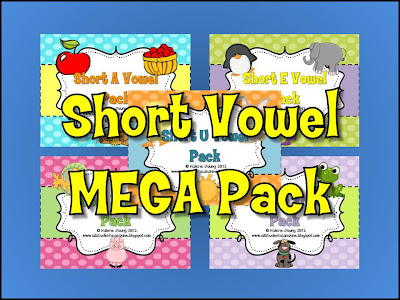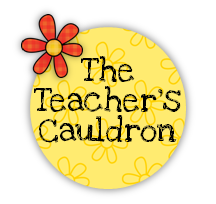Friday, August 31, 2012
Short Cartoons Kids Can Create to Demonstrate Comprehension
Using HotDots in your Reading Centers!
an easy way to integrate technology
I found that they're not expensive at all. I've always seen the $50+ price tag attached to Hot Dots. I didn't realize that was if you planned to purchase the pens in bulk, or as a set of six. I learned you can actually get started with Hot Dots for around $19 ~ yay! You can purchase a pen for around $9.50 and get a set of cards for around $9.50 as well.
Yes, I'm hooked! In the video above, you can see the feedback the pen provides for correct and incorrect responses. Each pen type makes different sounds. The dog pen barks. You also get a good glimpse of what the cards actually look like. For me, this is huge. I enjoy seeing the materials that will be in the student's hands. If the the layout is not aesthetically pleasing, the children will not be that engaged and could become distracted. The Hot Dots cards are great!
I received three sets of Hot Dots cards: Synonyms, Context Clues, and Human Body. By far, my favorite set is Human Body. The Human Body cards are larger and include colorful illustrations and pictures. They are developmentally challenging (which I love!). They're not too easy, and they encourage critical thinking.
Please click here to see the pens on the Educational Insights website.
Again, there are so many card sets to choose from. Please click here to see all of the sets available.
They're affordable and portable! Now that I have one pen, I'd like to purchase another so that I can have another partnership working together during our workshop time. I especially love the corrective feedback Hot Dots provide. Now, when I'm working with a small group, I know that my other learners are engaged and receiving appropriate guidance or affirmation for their thinking.
There is also a Hot Dots Jr. app available for $0.99 in iTunes:

an easy way to integrate technology
I found that they're not expensive at all. I've always seen the $50+ price tag attached to Hot Dots. I didn't realize that was if you planned to purchase the pens in bulk, or as a set of six. I learned you can actually get started with Hot Dots for around $19 ~ yay! You can purchase a pen for around $9.50 and get a set of cards for around $9.50 as well.
Yes, I'm hooked! In the video above, you can see the feedback the pen provides for correct and incorrect responses. Each pen type makes different sounds. The dog pen barks. You also get a good glimpse of what the cards actually look like. For me, this is huge. I enjoy seeing the materials that will be in the student's hands. If the the layout is not aesthetically pleasing, the children will not be that engaged and could become distracted. The Hot Dots cards are great!
I received three sets of Hot Dots cards: Synonyms, Context Clues, and Human Body. By far, my favorite set is Human Body. The Human Body cards are larger and include colorful illustrations and pictures. They are developmentally challenging (which I love!). They're not too easy, and they encourage critical thinking.
Please click here to see the pens on the Educational Insights website.
Again, there are so many card sets to choose from. Please click here to see all of the sets available.
They're affordable and portable! Now that I have one pen, I'd like to purchase another so that I can have another partnership working together during our workshop time. I especially love the corrective feedback Hot Dots provide. Now, when I'm working with a small group, I know that my other learners are engaged and receiving appropriate guidance or affirmation for their thinking.
There is also a Hot Dots Jr. app available for $0.99 in iTunes:

an easy way to integrate technology
I found that they're not expensive at all. I've always seen the $50+ price tag attached to Hot Dots. I didn't realize that was if you planned to purchase the pens in bulk, or as a set of six. I learned you can actually get started with Hot Dots for around $19 ~ yay! You can purchase a pen for around $9.50 and get a set of cards for around $9.50 as well.
Yes, I'm hooked! In the video above, you can see the feedback the pen provides for correct and incorrect responses. Each pen type makes different sounds. The dog pen barks. You also get a good glimpse of what the cards actually look like. For me, this is huge. I enjoy seeing the materials that will be in the student's hands. If the the layout is not aesthetically pleasing, the children will not be that engaged and could become distracted. The Hot Dots cards are great!
I received three sets of Hot Dots cards: Synonyms, Context Clues, and Human Body. By far, my favorite set is Human Body. The Human Body cards are larger and include colorful illustrations and pictures. They are developmentally challenging (which I love!). They're not too easy, and they encourage critical thinking.
Please click here to see the pens on the Educational Insights website.
Again, there are so many card sets to choose from. Please click here to see all of the sets available.
They're affordable and portable! Now that I have one pen, I'd like to purchase another so that I can have another partnership working together during our workshop time. I especially love the corrective feedback Hot Dots provide. Now, when I'm working with a small group, I know that my other learners are engaged and receiving appropriate guidance or affirmation for their thinking.
There is also a Hot Dots Jr. app available for $0.99 in iTunes:

Thursday, August 30, 2012
Creating Electronic Posters with GlogsterEDU
http://sk755z3.edu.glogster.com/glog/
http://emmagott.edu.glogster.com/glog-8884/
http://sg8yf8p.edu.glogster.com/i-am-poster/
I have saved the best part of GlogsterEDU for last, however. The time-saving, organizational features of GlogsterEDU are extremely useful for educators. For instance, the educator account not only generates student accounts that teachers have full access to but also allows for the daily tracking of student progress. I find this particularly useful as students who are struggling can be quickly and easily identified with a few clicks of the mouse. To learn more about the GlogsterEDU features specific for teacher-use, please view my screencast below.
HINT: Assigning student account information can be problematic. The strategy I use is to copy and paste the account information into a word processing document and then assign student names to each account. Distribute the information as you see fit, but I do recommend having students record their nickname and password (cell phones are great to use for this) somewhere safe as the account information will be difficult to remember. Be sure to keep a master copy! You can manually change each individual account with more user-friendly information but that would take time.
http://sk755z3.edu.glogster.com/glog/
http://emmagott.edu.glogster.com/glog-8884/
http://sg8yf8p.edu.glogster.com/i-am-poster/
I have saved the best part of GlogsterEDU for last, however. The time-saving, organizational features of GlogsterEDU are extremely useful for educators. For instance, the educator account not only generates student accounts that teachers have full access to but also allows for the daily tracking of student progress. I find this particularly useful as students who are struggling can be quickly and easily identified with a few clicks of the mouse. To learn more about the GlogsterEDU features specific for teacher-use, please view my screencast below.
HINT: Assigning student account information can be problematic. The strategy I use is to copy and paste the account information into a word processing document and then assign student names to each account. Distribute the information as you see fit, but I do recommend having students record their nickname and password (cell phones are great to use for this) somewhere safe as the account information will be difficult to remember. Be sure to keep a master copy! You can manually change each individual account with more user-friendly information but that would take time.
http://sk755z3.edu.glogster.com/glog/
http://emmagott.edu.glogster.com/glog-8884/
http://sg8yf8p.edu.glogster.com/i-am-poster/
I have saved the best part of GlogsterEDU for last, however. The time-saving, organizational features of GlogsterEDU are extremely useful for educators. For instance, the educator account not only generates student accounts that teachers have full access to but also allows for the daily tracking of student progress. I find this particularly useful as students who are struggling can be quickly and easily identified with a few clicks of the mouse. To learn more about the GlogsterEDU features specific for teacher-use, please view my screencast below.
HINT: Assigning student account information can be problematic. The strategy I use is to copy and paste the account information into a word processing document and then assign student names to each account. Distribute the information as you see fit, but I do recommend having students record their nickname and password (cell phones are great to use for this) somewhere safe as the account information will be difficult to remember. Be sure to keep a master copy! You can manually change each individual account with more user-friendly information but that would take time.
Tuesday, August 28, 2012
Short Vowel Sounds
Place Value Workstation Activity

Math Coach’s Corner

Math Coach’s Corner

Math Coach’s Corner
Calendar Patterns
Sunday, August 26, 2012
Center Saturday
 |
Mary Amoson, Sharing Kindergarten http://www.facebook.com/SharingKindergarten |
 |
Mary Amoson, Sharing Kindergarten http://www.facebook.com/SharingKindergarten |
 |
Mary Amoson, Sharing Kindergarten http://www.facebook.com/SharingKindergarten |
Friday, August 24, 2012
Word Family Centers
One of the favorite centers in my classroom last year was my Making Words Centers. Students use pictures and letter cards to make words in many different word families. Here is a video I created with my son this summer to demonstrate how to use these centers:
Grab the ACK Family Making Words Center for FREE from my Teachers Pay Teachers store or grab the entire set of Making Words Centers for 41 different Word Families for just $12.00.
One of the favorite centers in my classroom last year was my Making Words Centers. Students use pictures and letter cards to make words in many different word families. Here is a video I created with my son this summer to demonstrate how to use these centers:
Grab the ACK Family Making Words Center for FREE from my Teachers Pay Teachers store or grab the entire set of Making Words Centers for 41 different Word Families for just $12.00.
One of the favorite centers in my classroom last year was my Making Words Centers. Students use pictures and letter cards to make words in many different word families. Here is a video I created with my son this summer to demonstrate how to use these centers:
Grab the ACK Family Making Words Center for FREE from my Teachers Pay Teachers store or grab the entire set of Making Words Centers for 41 different Word Families for just $12.00.
Thursday, August 23, 2012
Voki - The Talking Avatar
As demonstrated, Voki is a fun and interactive web tool designed to create speaking avatars. Students enjoy creating avatars with Voki as it is a fun and creative way to verbally demonstrate their knowledge in a safe environment.
Other features of Voki include:
1. Voki offers many opportunities to share avatars including email, embed code or direct access to your favorite social media site.
2. The free version of Voki includes an educational section with many lesson planning ideas for all grades and subject areas. Lesson ideas are easily accessed using the site's search tool.
3. Voki offers a paid version as well which provides educators with a class management system, ready-made lessons, and how-to tutorials. There are several pricing plans available but it is wise to try their 15 day free trial first.
A quick how-to guide to get your students started with Voki is available below.
Getting Started with Voki
Sample Classroom Activities:
1. Ice Breaker Activity - to get the school year off to a positive start, have students create a short autobiography to introduces themselves to their new classmates.
2. Website Homepage Introduction - verbally introduce yourself and the purpose of the website using a Voki avatar on the homepage of any website.
3. "Exit Ticket" - before students leave class, have them outline what they learned.
4. Reflection tool - have students reflect or summarize the key points/issues of a literary work.
I am confident your students will enjoying using Voki. Give it a try! Click here to get started.
This post originally appeared on The De-tech-tive 4 Teachers.
As demonstrated, Voki is a fun and interactive web tool designed to create speaking avatars. Students enjoy creating avatars with Voki as it is a fun and creative way to verbally demonstrate their knowledge in a safe environment.
Other features of Voki include:
1. Voki offers many opportunities to share avatars including email, embed code or direct access to your favorite social media site.
2. The free version of Voki includes an educational section with many lesson planning ideas for all grades and subject areas. Lesson ideas are easily accessed using the site's search tool.
3. Voki offers a paid version as well which provides educators with a class management system, ready-made lessons, and how-to tutorials. There are several pricing plans available but it is wise to try their 15 day free trial first.
A quick how-to guide to get your students started with Voki is available below.
Getting Started with Voki
Sample Classroom Activities:
1. Ice Breaker Activity - to get the school year off to a positive start, have students create a short autobiography to introduces themselves to their new classmates.
2. Website Homepage Introduction - verbally introduce yourself and the purpose of the website using a Voki avatar on the homepage of any website.
3. "Exit Ticket" - before students leave class, have them outline what they learned.
4. Reflection tool - have students reflect or summarize the key points/issues of a literary work.
I am confident your students will enjoying using Voki. Give it a try! Click here to get started.
This post originally appeared on The De-tech-tive 4 Teachers.
As demonstrated, Voki is a fun and interactive web tool designed to create speaking avatars. Students enjoy creating avatars with Voki as it is a fun and creative way to verbally demonstrate their knowledge in a safe environment.
Other features of Voki include:
1. Voki offers many opportunities to share avatars including email, embed code or direct access to your favorite social media site.
2. The free version of Voki includes an educational section with many lesson planning ideas for all grades and subject areas. Lesson ideas are easily accessed using the site's search tool.
3. Voki offers a paid version as well which provides educators with a class management system, ready-made lessons, and how-to tutorials. There are several pricing plans available but it is wise to try their 15 day free trial first.
A quick how-to guide to get your students started with Voki is available below.
Getting Started with Voki
Sample Classroom Activities:
1. Ice Breaker Activity - to get the school year off to a positive start, have students create a short autobiography to introduces themselves to their new classmates.
2. Website Homepage Introduction - verbally introduce yourself and the purpose of the website using a Voki avatar on the homepage of any website.
3. "Exit Ticket" - before students leave class, have them outline what they learned.
4. Reflection tool - have students reflect or summarize the key points/issues of a literary work.
I am confident your students will enjoying using Voki. Give it a try! Click here to get started.
This post originally appeared on The De-tech-tive 4 Teachers.
Tuesday, August 21, 2012
Calendar Math Center
Do you use calendar math in your classroom? I love how calendar math enhances math instruction for my students, and how the repetition gives them multiple chances to practice important math skills. One way to incorporate calendar math is to allow students to use math center time to begin their explorations. Let students fill in their daily page in a calendar book (grab this September Calendar Book for FREE from Raki’s Shop) during their math centers. Then, have whole group calendar math time after centers, to review the information with your students. If you use this book for the month of September and like it – feel free to grab the other 11 months and 6 different differentiated sheets for just $7.00 from my store – Raki’s Shop.
Do you use calendar math in your classroom? I love how calendar math enhances math instruction for my students, and how the repetition gives them multiple chances to practice important math skills. One way to incorporate calendar math is to allow students to use math center time to begin their explorations. Let students fill in their daily page in a calendar book (grab this September Calendar Book for FREE from Raki’s Shop) during their math centers. Then, have whole group calendar math time after centers, to review the information with your students. If you use this book for the month of September and like it – feel free to grab the other 11 months and 6 different differentiated sheets for just $7.00 from my store – Raki’s Shop.
Do you use calendar math in your classroom? I love how calendar math enhances math instruction for my students, and how the repetition gives them multiple chances to practice important math skills. One way to incorporate calendar math is to allow students to use math center time to begin their explorations. Let students fill in their daily page in a calendar book (grab this September Calendar Book for FREE from Raki’s Shop) during their math centers. Then, have whole group calendar math time after centers, to review the information with your students. If you use this book for the month of September and like it – feel free to grab the other 11 months and 6 different differentiated sheets for just $7.00 from my store – Raki’s Shop.
Early Numeracy



Monday, August 20, 2012
Parking Lot Sight Word Game
About ten years ago I went to a district workshop about phonemic awareness. At the workshop, we also discussed sight word vocabulary and the presenter showed us a really clever game to review sight word vocabulary. It is called Sight Word Parking Lot and it is a great game to use for small group work, centers, literacy stations, daily five work work, etc.
You can easily make one with a piece of paper and a marker. You make parking spaces on the sheet and write a different sight word in each parking spot. Then, you give each child in the small group a matchbox car. On each turn, you say a sight word and they drive their car into that parking space. Easy and fun!
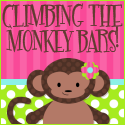
About ten years ago I went to a district workshop about phonemic awareness. At the workshop, we also discussed sight word vocabulary and the presenter showed us a really clever game to review sight word vocabulary. It is called Sight Word Parking Lot and it is a great game to use for small group work, centers, literacy stations, daily five work work, etc.
You can easily make one with a piece of paper and a marker. You make parking spaces on the sheet and write a different sight word in each parking spot. Then, you give each child in the small group a matchbox car. On each turn, you say a sight word and they drive their car into that parking space. Easy and fun!
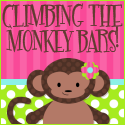
About ten years ago I went to a district workshop about phonemic awareness. At the workshop, we also discussed sight word vocabulary and the presenter showed us a really clever game to review sight word vocabulary. It is called Sight Word Parking Lot and it is a great game to use for small group work, centers, literacy stations, daily five work work, etc.
You can easily make one with a piece of paper and a marker. You make parking spaces on the sheet and write a different sight word in each parking spot. Then, you give each child in the small group a matchbox car. On each turn, you say a sight word and they drive their car into that parking space. Easy and fun!
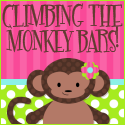
Sunday, August 19, 2012
Super Hero Word Families
Saturday, August 18, 2012
Student Bloggers Can Receive Verbal Feedback Using SpeakPipe
Other nice features of SpeakPipe include:
1. No need to learn HTML code, as SpeakPipe generates the code for you. All you need to do is copy and paste it into your blog platform settings.
2. The SpeakPipe button sits discreetly on your blog and when a visitor scrolls up and down, the button is still visible.
While in beta, SpeakPipe is free but once the site is officially launched, users will be charged for the service. In the meantime, I encourage you to give it a try!
Below is a quick tutorial with screen shots on how to send a voice message using SpeakPipe.
Step 1: Locate and click the "Send Voicemail" button.
Step 2: A smaller window will appear. When ready, click on the green "Start Recording" button.
Step 3: Another small window may appear requesting access to the computer's camera and microphone. Click on "Allow" and record your message. Messages can be a maximum of 10 minutes in length.
Step 4: Once the message is complete, click on "Stop". Next, you will be prompted to type in your name and email. This is optional. Before sending the message, it is wise to listen to it first. Click on "Play" to do so. When ready, click on the "Send" button to send your message.
SpeakPipe is a great way to receive verbal feedback from your blog readers. This verbal connection may have more of an impact than plain text. To get started, visit the SpeakPipe website here.
This post originally appeared on The De-tech-tive 4 Teachers.
Other nice features of SpeakPipe include:
1. No need to learn HTML code, as SpeakPipe generates the code for you. All you need to do is copy and paste it into your blog platform settings.
2. The SpeakPipe button sits discreetly on your blog and when a visitor scrolls up and down, the button is still visible.
While in beta, SpeakPipe is free but once the site is officially launched, users will be charged for the service. In the meantime, I encourage you to give it a try!
Below is a quick tutorial with screen shots on how to send a voice message using SpeakPipe.
Step 1: Locate and click the "Send Voicemail" button.
Step 2: A smaller window will appear. When ready, click on the green "Start Recording" button.
Step 3: Another small window may appear requesting access to the computer's camera and microphone. Click on "Allow" and record your message. Messages can be a maximum of 10 minutes in length.
Step 4: Once the message is complete, click on "Stop". Next, you will be prompted to type in your name and email. This is optional. Before sending the message, it is wise to listen to it first. Click on "Play" to do so. When ready, click on the "Send" button to send your message.
SpeakPipe is a great way to receive verbal feedback from your blog readers. This verbal connection may have more of an impact than plain text. To get started, visit the SpeakPipe website here.
This post originally appeared on The De-tech-tive 4 Teachers.
Other nice features of SpeakPipe include:
1. No need to learn HTML code, as SpeakPipe generates the code for you. All you need to do is copy and paste it into your blog platform settings.
2. The SpeakPipe button sits discreetly on your blog and when a visitor scrolls up and down, the button is still visible.
While in beta, SpeakPipe is free but once the site is officially launched, users will be charged for the service. In the meantime, I encourage you to give it a try!
Below is a quick tutorial with screen shots on how to send a voice message using SpeakPipe.
Step 1: Locate and click the "Send Voicemail" button.
Step 2: A smaller window will appear. When ready, click on the green "Start Recording" button.
Step 3: Another small window may appear requesting access to the computer's camera and microphone. Click on "Allow" and record your message. Messages can be a maximum of 10 minutes in length.
Step 4: Once the message is complete, click on "Stop". Next, you will be prompted to type in your name and email. This is optional. Before sending the message, it is wise to listen to it first. Click on "Play" to do so. When ready, click on the "Send" button to send your message.
SpeakPipe is a great way to receive verbal feedback from your blog readers. This verbal connection may have more of an impact than plain text. To get started, visit the SpeakPipe website here.
This post originally appeared on The De-tech-tive 4 Teachers.
Hot Dog With Everything On It Freebie
The Return of Center Saturday!
School Days!






Wednesday, August 15, 2012
Card Games for Fast Facts
 I think this is probably the toughest standard for the little ones to master, and I'm constantly on the lookout for activities that will lead to mastery of these facts. Be sure to stop by Elementary Matters to see more about these games and how to get the above freebie!
I think this is probably the toughest standard for the little ones to master, and I'm constantly on the lookout for activities that will lead to mastery of these facts. Be sure to stop by Elementary Matters to see more about these games and how to get the above freebie!
 I think this is probably the toughest standard for the little ones to master, and I'm constantly on the lookout for activities that will lead to mastery of these facts. Be sure to stop by Elementary Matters to see more about these games and how to get the above freebie!
I think this is probably the toughest standard for the little ones to master, and I'm constantly on the lookout for activities that will lead to mastery of these facts. Be sure to stop by Elementary Matters to see more about these games and how to get the above freebie!
 I think this is probably the toughest standard for the little ones to master, and I'm constantly on the lookout for activities that will lead to mastery of these facts. Be sure to stop by Elementary Matters to see more about these games and how to get the above freebie!
I think this is probably the toughest standard for the little ones to master, and I'm constantly on the lookout for activities that will lead to mastery of these facts. Be sure to stop by Elementary Matters to see more about these games and how to get the above freebie!